Introduce to Filemaker Software
|
|
FileMaker Pro is a cross-platform relational database application from FileMaker Inc., formerly Claris, a subsidiary of Apple Inc. It integrates a database engine with a GUI-based interface, allowing users to modify the database by dragging new elements into layouts, screens, or forms.
Current versions: FileMaker Pro 11, FileMaker Pro Advanced 11, FileMaker Server 11, FileMaker Server Advanced 11, and FileMaker Go for iPhone and iPad.
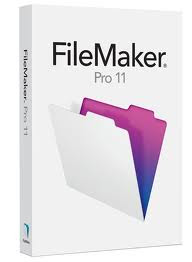
FileMaker Pro
FileMaker Pro is powerful, easy-to-use database software to help in tackle any task.
Filemaker Pro Advanced
For more customization and development options.
Filemaker Server
Add FileMaker Server to FileMaker Pro to securely manage groups of databases for higher reliability.
Filemaker Server Advanced
Use FileMaker Server Advanced for more sharing options.
Filemaker Go
Add FileMaker Go to access your FileMaker Pro databases on your iPhone and iPad anywhere you go.
Benefits of Filemakers
Most projects utilize FileMaker Pro because it provides an extremely versatile and scalable toolkit and framework for rapidly building data processing solutions.
- cross-platform multi-user relational database engine
- integrated forms designer, calculator, and batch processor
- programmable calculation grids, lists, array structures
- flexible scripting language, comprehensive function library
- strong validation controls, enforceable cascading selection lists
- extremely versatile macro and batch processing capabilities
- friendly and efficient multi-user record locking scheme
- read and write data to text, ODBC, HTML, PDF, XML
- connect to SQL databases, e-mail servers, file systems
- utilize ASP, PHP, HTTP, IMAP, POP3, SMTP, FTP, XML
- secure data communications by using SSL encryption
- deploy as desktop, kiosk, iPhone or iPad application
By leveraging the best capabilities of FileMaker Pro businesses can quickly build and deploy robust, secure applications that are simple to maintain and iterate.
Sources:
1. http://www.filemaker.com/products/filemaker-pro/
2. http://en.wikipedia.org/wiki/FileMaker
3. http://basicdata.net/advantages.htm
| POSTED BY juong |
[How to:] Remove Unnecessary Space Between lines in Dreamweaver
|
|
Easier way:
1. Open the file
2. Click CTRL + F
3. Select "Current document" in "Find in" (You can also select the folder if you have multiple files)
4. Search in "Source code"
5. Tick "Use regular expression"
6. Type "[\r\n]{2,}" (without quotes) in "Find"
7. Type "\n" (without quotes) in "Replace"
8. Press "Replace All"
Done.
Sample:

| POSTED BY juong |
Online Test Xpath
|
|
This webpage contains a handy XPath test-bed ideal for experimenting with XPath without having to write lots of code. please go to:
http://www.whitebeam.org/library/guide/TechNotes/xpathtestbed.rhtm
| POSTED BY juong |
Popular Posts
-
Rumi Ke Jawi 1. Convert rumi ke jawi secara online. senang sekali! 2. Lepas covert, copy dan paste kat microsoft word, 3. dan pilih font ...
-
1) Kaedah persenyawaan teknik bantuan Re-produktif (ART). Kaedah ART ialah kaedah yang dilakukan dengan memasukkan sperma/embrio ke dal...
-
Tulisan jawi amat diperlukan terutama bagi guru-guru yang menggunakan tulisan jawi sebagai medium untuk membuat soalan peperiksaan dan kepad...
-
Sebelum download Arabic Dotted / titik-titik, Aracbic font perlu di install terlebih dahulu. Install arabic font di sini Kalau dah install, ...
-
Mencari lori RORO untuk di sewa di Kelantan? Anda boleh hubungi company AILC yang berpusat di Kota Bharu Kelantan. Sewaan lori RORO di kela...
-
Salam, Nak cari Homestay @ penginapan berdekatan gua-gua di lenggong seperti Gua Puteri, Lenggong , anda boleh cari homestay M...
-
Mengetahui seseorang itu anak yang ke berapa dalam keluarga dengan menggunakan rumusan matematik. Sebagai contohnya: Dalam keluarga anda t...
-
Rumi ke Jawi versi Aplikasi Telefon (Buat masa sekarang, hanya pengguna telefon pintar Android sahaja boleh menggunakanya ). Aplikasi ini...
-
Tafsir Al-Qur’an Surah Al-Mu’minuun (Orang-orang Yang Beriman) Surah Makkiyyah; surah ke 23: 118 ayat BismillaaHir rahmaanir rahiim :...
-
Cara Pengiraanya: Jumlah Stem Duti = [ ( Kadar Sewa Bulanan X 12 – 2400 ) / 250 ] X Jumlah Tahun Perjanjian Contoh pengiraan untuk sewaa...






