PHP: Get Differences Date from Minutes to (Year, Month, Day, Hour, Minute)
|
|
This program will be uses php's STRTOTIME function to get the difference two dates. It will display either in year, month, week, day, hour or minute.
The php function:
function get_ago($minute)
{
$ago = "";
if ($minute > 525949 ) {
$ago = round($minute/525949)." Year Ago";
} else if ($minute > 43829) {
$ago = round($minute/43829)." Month Ago";
} else if ($minute > 10080) {
$ago = round($minute/10080)." Week Ago";
} else if ($minute > 1440) {
$ago = round($minute/1440)." Day Ago";
} else if ($minute > 60) {
$ago = round($minute/60)." Hour Ago";
} else if ($minute > 0) {
$ago = round($minute)." Minute Ago";
} else {
$ago = "1 Minute Ago";
}
return $ago;
}
The Calling function:
$to_time = strtotime(date("Y-m-d H:i:s")); //current date
$from_time = strtotime("2012-11-20 20:30:30");
$ago = get_ago(round(abs("$to_time - $from_time") / 60,2));
| POSTED BY juong |
JSP: Passing a Variable to an Included File.
|
|
In JSP there are three ways of including other jsp/html/css pages.
<%@include file="page/index.jsp"%>
<jsp:include page="page/index.jsp"> </jsp:include>
<% String page = "page/"; %> <% pageContext.include(page+"index.jsp"); %>
| POSTED BY juong |
How to Remove FB Like Box Border
|
|
Do you have develop fb like box before? If does't having yet, you can develop it on Facebook Developer site. After completely develop, then you can see fb like box with the border something like this:
<div class="fb-like-box"
data-href="http://www.facebook.com/platform"
data-width="292"
data-show-faces="true"
data-stream="false"
data-header="false"
border_color ="white"></div>
Then it will be display fb like box without border as below:
Done.
| POSTED BY juong |
Setting Default to Large Icons for All Folders
|
|
a. Select any one folder, Click on view in the tool bar, select the settings you need like Large icons sort by etc.
b. Click on Organize, select Folder and Search option.
c. Click on View and then click on Apply to folders.
d. You will get a pop-up “Do you want all folders of this type to match this folder’s view settings” Click on yes and hit OK.
| POSTED BY juong |
Development of Islamic History Learning Content for Early Childhood
|
|
Generally, this post is about my final year project (FYP) in BSc Information Systems Engineering(ISE). I hope this post will help your guys in developing learning content as below:
1. To find the concept of SCORM,
2. The concept of Learning Object (LO),
3. The methodology used to enhance your development and
4. The authoring tools was used
| POSTED BY juong |
[How to] Export/Import a Table in ORACLE 10G
|
|
-------------------------------------------------------------------------------------------------------------
CREDIT TO: Rohit Khurana (February 7, 2012) http://www.oraclecommunity.net/profiles/blogs/how-to-export-a-table-in-oracle-10g
-------------------------------------------------------------------------------------------------------------
CONNECT WITH YOUR DATABASE
SQL*Plus: Release 10.2.0.1.0 - Production on Mon Feb 6 23:14:43 2012
Copyright (c) 1982, 2005, Oracle. All rights reserved.
Connected to:
Oracle Database 10g Enterprise Edition Release 10.2.0.1.0 - Production
With the Partitioning, OLAP and Data Mining options
STEP -1)
####### CREATE A FOLDER IN YOUR SYSTEM DRIVE WHERE YOU CAN DEFINE THE PATH OF DIRECTORY #######
CREATE A DIRECTORY
SQL> CREATE DIRECTORY EXPORT_EXAMPLE AS 'C:\ROHIT_BLOG\';
Directory created.
SQL> SELECT * FROM DBA_DIRECTORIES;
OWNER DIRECTORY_NAME DIRECTORY_PATH
------------------------------ ------------------------------ --------------------------------------
SYS EXPORT_EXAMPLE C:\rohit_blog\
SYS SUBDIR D:\oracle\product\10.2.0\db_1\demo\schema\order_entry\/2002/Se
SYS XMLDIR D:\oracle\product\10.2.0\db_1\demo\schema\order_entry\
SYS MEDIA_DIR D:\oracle\product\10.2.0\db_1\demo\schema\product_media\
SYS LOG_FILE_DIR D:\oracle\product\10.2.0\db_1\demo\schema\log\
SYS WORK_DIR C:\ADE\aime_10.2_nt_push\oracle/work
SYS DATA_FILE_DIR D:\oracle\product\10.2.0\db_1\demo\schema\sales_history\
SYS DATA_PUMP_DIR D:\oracle\product\10.2.0\admin\orcl\dpdump\
SYS ADMIN_DIR C:\ADE\aime_10.2_nt_push\oracle/md/admin
9 rows selected.
SQL> SHOW USER
USER is "SYS"
STEP -2) CONNECT WITH THE USER IN WHICH YOU WANT TO CREATE A TABLE
SQL> CONN HR/HR
Connected.
SQL> CREATE TABLE ORACLE_MASTER
2 AS
3 SELECT * FROM HR.EMPLOYEES;
Table created.
SQL> INSERT INTO ORACLE_MASTER SELECT * FROM HR.EMPLOYEES;
107 rows created.
SQL> COMMIT;
Commit complete.
######## WE CREATE A TABLE ORACLE_MASTER IN HR SCHEMA #########
CHECK OUT IT EXISTENSE
SQL> SELECT * FROM TAB;
TNAME TABTYPE CLUSTERID
------------------------------ ------- ----------
JOY TABLE
REGIONS TABLE
COUNTRIES TABLE
LOCATIONS TABLE
DEPARTMENTS TABLE
JOBS TABLE
EMPLOYEES TABLE
JOB_HISTORY TABLE
EMP_DETAILS_VIEW VIEW
CORRUPTION TABLE
ORACLE_MASTER TABLE
11 rows selected.
STEP -3) OPEN THE CMD (COMMAND PROMT)
NOW I'LL TAKE A EXPORT OF A TABLE NAMED CALLED ORACLE_MASTER WHICH EXIST IN HR USER
I'LL GIVE A NAMED CALLED ORM TO MY DUMPFILE WHICH ACTUALLY KEEP THE BACKUP OF ORACLE_MASTER TABLE
SYNTAX FOR EXPORTING A TABLE
EXPDP USERNAME/PASSWORD@SERVICE DIRECTORY=DIRECTORY_NAME TABLES=TABLE_NAME DUMPFILE=ANY_NAME.DMP
EXPDP = >MEANS YOU WANT TO IMPORT
USER_NAME => ASSIGN THE USER NAME
SERVICE_NAME => NOT NECESSARY BUT IF YOU HAVE MYLTIPLE DATABASE ON SERVER THEN IT'S BECOME MANDATORY
DIRECTORY => DIRECTORY IT'S A LOGICAL PART WHICH YOU CREATE IN YOUR DATABASE
TABLES => WHICH TABLE YOU WANT TO EXPORT
DUMPFILE => YOU CAN GIVE ANY WORTHFULL NAME TO YOUR EXPORT FILE .... (.DMP ) IS THE EXTENSION WHICH IS ALSO MANDATORY
C:\> EXPDP HR/HR DIRECTORY=EXPORT_EXAMPLE TABLES=ORACLE_MASTER DUMPFILE=ORM.DMP;
Export: Release 10.2.0.1.0 - Production on Monday, 06 February, 2012 23:46:08
Copyright (c) 2003, 2005, Oracle. All rights reserved.
Connected to: Oracle Database 10g Enterprise Edition Release 10.2.0.1.0 - Produc
tion
With the Partitioning, OLAP and Data Mining options
Starting "HR"."SYS_EXPORT_TABLE_01": HR/******** DIRECTORY=EXPORT_EXAMPLE TABLE
S=ORACLE_MASTER DUMPFILE=ORM.DMP;
Estimate in progress using BLOCKS method...
Processing object type TABLE_EXPORT/TABLE/TABLE_DATA
Total estimation using BLOCKS method: 64 KB
Processing object type TABLE_EXPORT/TABLE/TABLE
. . exported "HR"."ORACLE_MASTER" 23.32 KB 214 rows
Master table "HR"."SYS_EXPORT_TABLE_01" successfully loaded/unloaded
******************************************************************************
Dump file set for HR.SYS_EXPORT_TABLE_01 is:
C:\ROHIT_BLOG\ORM.DMP;
Job "HR"."SYS_EXPORT_TABLE_01" successfully completed at 23:46:21
STEP -4) AFTER TAKING A EXPORT OF A TABLE OUR NEXT STEP WILL BE DROP THE EXISTNG TABLE NAMED ORACLE_MASTER
SQL> DROP TABLE ORACLE_MASTER PURGE;
Table dropped.
NOW CHECK THE ORACLE_MASTER TABLE IN UR SCHEMA IS IT EXIST OR NOT ??
SQL> SELECT * FROM ORACLE_MASTER;
SELECT * FROM ORACLE_MASTER
*
ERROR at line 1:
ORA-00942: table or view does not exist
NOPES IT DOESNT EXISTING ANY MORE
STEP -5) OPEN THE CMD (COMMAND PROMT)
NOW I'LL IMPORT THE FILE ORM.DMP WHICH EXIST IN MY C:\rohit_blog\orm.dmp
SYNTAX FOR IMPORTING A TABLE
IMPDP USERNAME/PASSWORD@SERVICE DIRECTORY=DIRECTORY_NAME TABLES=TABLE_NAME DUMPFILE=ANY_NAME.DMP
IMP = MEANS YOU WANT TO IMPORT
USER_NAME = ASSIGN THE USER NAME
SERVICE_NAME = NOT NECESSARY BUT IF YOU HAVE MYLTIPLE DATABASE ON SERVER THEN IT'S BECOME MANDATORY
DIRECTORY = DIRECTORY IT'S A LOGICAL PART WHICH YOU CREATE IN YOUR DATABASE
TABLES = WHICH TABLE YOU WANT TO IMPORT
DUMPFILE = SELECT THE DUMPFILE WHO HAVE THE EXPORT OF YOUR TABLE (.DMP ) IS THE EXTENSION WHICH IS ALSO MANDATORY
C:\> IMPDP HR/HR DIRECTORY=EXPORT_EXAMPLE TABLES=ORACLE_MASTER DUMPFILE=ORM.DMP;
Import: Release 10.2.0.1.0 - Production on Monday, 06 February, 2012 23:47:55
Copyright (c) 2003, 2005, Oracle. All rights reserved.
Connected to: Oracle Database 10g Enterprise Edition Release 10.2.0.1.0 - Produc
tion
With the Partitioning, OLAP and Data Mining options
Master table "HR"."SYS_IMPORT_TABLE_01" successfully loaded/unloaded
Starting "HR"."SYS_IMPORT_TABLE_01": HR/******** DIRECTORY=EXPORT_EXAMPLE TABLE
S=ORACLE_MASTER DUMPFILE=ORM.DMP;
Processing object type TABLE_EXPORT/TABLE/TABLE
Processing object type TABLE_EXPORT/TABLE/TABLE_DATA
. . imported "HR"."ORACLE_MASTER" 23.32 KB 214 rows
Job "HR"."SYS_IMPORT_TABLE_01" successfully completed at 23:47:58
STEP -6) NOW CHECK TABLE NAMED ORACLE_MASTER TABLE IN THE HR SCHEMA HAD WE RECOVER IT OR NOT ?
SQL> SELECT * FROM TAB;
TNAME TABTYPE CLUSTERID
------------------------------ ------- ----------
JOY TABLE
REGIONS TABLE
COUNTRIES TABLE
LOCATIONS TABLE
DEPARTMENTS TABLE
JOBS TABLE
EMPLOYEES TABLE
JOB_HISTORY TABLE
EMP_DETAILS_VIEW VIEW
CORRUPTION TABLE
ORACLE_MASTER TABLE
11 rows selected.
SQL> SELECT COUNT(*) FROM ORACLE_MASTER;
COUNT(*)
----------
214
####### We Recover The ORACLE_MASTER Table Successfully ##########
DONE :-)
| POSTED BY juong |
Introduce to Filemaker Software
|
|
FileMaker Pro is a cross-platform relational database application from FileMaker Inc., formerly Claris, a subsidiary of Apple Inc. It integrates a database engine with a GUI-based interface, allowing users to modify the database by dragging new elements into layouts, screens, or forms.
Current versions: FileMaker Pro 11, FileMaker Pro Advanced 11, FileMaker Server 11, FileMaker Server Advanced 11, and FileMaker Go for iPhone and iPad.
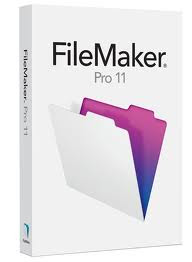
FileMaker Pro
FileMaker Pro is powerful, easy-to-use database software to help in tackle any task.
Filemaker Pro Advanced
For more customization and development options.
Filemaker Server
Add FileMaker Server to FileMaker Pro to securely manage groups of databases for higher reliability.
Filemaker Server Advanced
Use FileMaker Server Advanced for more sharing options.
Filemaker Go
Add FileMaker Go to access your FileMaker Pro databases on your iPhone and iPad anywhere you go.
Benefits of Filemakers
- cross-platform multi-user relational database engine
- integrated forms designer, calculator, and batch processor
- programmable calculation grids, lists, array structures
- flexible scripting language, comprehensive function library
- strong validation controls, enforceable cascading selection lists
- extremely versatile macro and batch processing capabilities
- friendly and efficient multi-user record locking scheme
- read and write data to text, ODBC, HTML, PDF, XML
- connect to SQL databases, e-mail servers, file systems
- utilize ASP, PHP, HTTP, IMAP, POP3, SMTP, FTP, XML
- secure data communications by using SSL encryption
- deploy as desktop, kiosk, iPhone or iPad application
Sources:
1. http://www.filemaker.com/products/filemaker-pro/
2. http://en.wikipedia.org/wiki/FileMaker
3. http://basicdata.net/advantages.htm
| POSTED BY juong |
[How to:] Remove Unnecessary Space Between lines in Dreamweaver
|
|
Easier way:
1. Open the file
2. Click CTRL + F
3. Select "Current document" in "Find in" (You can also select the folder if you have multiple files)
4. Search in "Source code"
5. Tick "Use regular expression"
6. Type "[\r\n]{2,}" (without quotes) in "Find"
7. Type "\n" (without quotes) in "Replace"
8. Press "Replace All"
Done.
Sample:

| POSTED BY juong |
Online Test Xpath
|
|
This webpage contains a handy XPath test-bed ideal for experimenting with XPath without having to write lots of code. please go to:
http://www.whitebeam.org/library/guide/TechNotes/xpathtestbed.rhtm
| POSTED BY juong |
Popular Posts
-
Rumi Ke Jawi 1. Convert rumi ke jawi secara online. senang sekali! 2. Lepas covert, copy dan paste kat microsoft word, 3. dan pilih font ...
-
Tulisan jawi amat diperlukan terutama bagi guru-guru yang menggunakan tulisan jawi sebagai medium untuk membuat soalan peperiksaan dan kepad...
-
Sebelum download Arabic Dotted / titik-titik, Aracbic font perlu di install terlebih dahulu. Install arabic font di sini Kalau dah install, ...
-
Rumi ke Jawi versi Aplikasi Telefon (Buat masa sekarang, hanya pengguna telefon pintar Android sahaja boleh menggunakanya ). Aplikasi ini...
-
1) Kaedah persenyawaan teknik bantuan Re-produktif (ART). Kaedah ART ialah kaedah yang dilakukan dengan memasukkan sperma/embrio ke dal...
-
Salam, Nak cari Homestay @ penginapan berdekatan gua-gua di lenggong seperti Gua Puteri, Lenggong , anda boleh cari homestay M...
-
ni plak projek multimedia aku.... komen sikit! huhu..
-
Cara Pengiraanya: Jumlah Stem Duti = [ ( Kadar Sewa Bulanan X 12 – 2400 ) / 250 ] X Jumlah Tahun Perjanjian Contoh pengiraan untuk sewaa...
-
Mengetahui seseorang itu anak yang ke berapa dalam keluarga dengan menggunakan rumusan matematik. Sebagai contohnya: Dalam keluarga anda t...
-
This webpage contains a handy XPath test-bed ideal for experimenting with XPath without having to write lots of code. please go to: http://...




